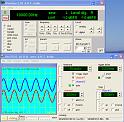
Level_set_source
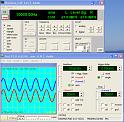
Level_set_source_minus_20dB
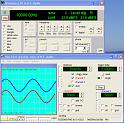
Source_minus_20dB
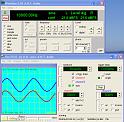
Tape_az_OK
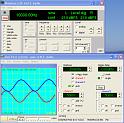
Tape_az_1left
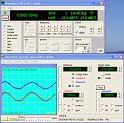
Tape_az_2left
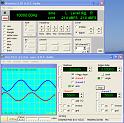
Tape_az_1right
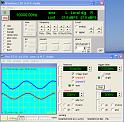
Tape_az_2right

Tape_az_OK_XY
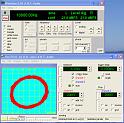
Tape_az_0.5_left_XY

Tape_az_1_left_XY
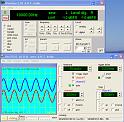 Level_set_source |
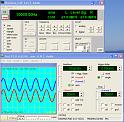 Level_set_source_minus_20dB |
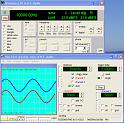 Source_minus_20dB |
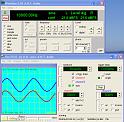 Tape_az_OK |
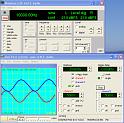 Tape_az_1left |
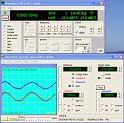 Tape_az_2left |
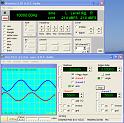 Tape_az_1right |
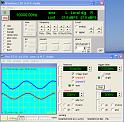 Tape_az_2right |
 Tape_az_OK_XY |
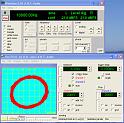 Tape_az_0.5_left_XY |
 Tape_az_1_left_XY |